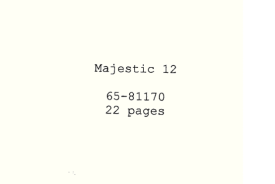Last fall, Apple introduced the LG UltraFine Display as the perfect accompaniment for their new MacBook Pro series. The pair comes in two sizes, one in 4 K at 21.5-inches, and the 27-inch 5K model. However, reports are beginning to surface that there is a quirk that seems to affect LG's 5K Monitor.
The recently discovered flaw is significant, according to 9to5Mac, for the LG UltraFine 5K Display has a usability issue resulting from the display being used within two meters of a router. The display is the result of the collaboration between Apple and LG and is the closest thing to a modern Apple Thunderbolt display with a Retina resolution.
When a router is placed within two meters of the LG UltraFine 5K Display, it begins to flicker. Moving it even closer and the monitor goes black and unusable. According to Ars Technica, an LG Electronics support person confirmed the reports, adding that the issue only happens with the LG UltraFine 5K Display, and not for other LG models, they have.
To make matters worse, reports also said that the LG UltraFine 5K Display, when used near a Wi-Fi router, freezes the MacBook Pro that it is plugged into. The only recourse for the user is to reboot the Laptop to continue working. Accordingly, when the Wi-Fi router is moved away from the display, everything went back to normal.
Customer reviews of the LG UltraFine 5K Display are mostly negative because of the encountered problem. Other problems have also been described by users as the display wobbles easily, random flickering, and USB devices not being detected when plugged into the monitor's USB ports.
It would seem that certain components of the LG UltraFine 5K Display have not been shielded properly from electromagnetic radiation. Another speculation, though unlikely, is a faulty Thunderbolt 3 or USB-C cable. In addition, according to pundits, the display's clock generator on the LCD panel is the most likely victim of the disruption from the router.
For now, the only recommended solution, and easy fix would be to move the router away from the LG UltraFine 5K Display so as not to encounter such problems. Hopefully, future batches of the display will be fixed so as not to inconvenience users. See the video below how Wi-Fi routers affect the display.
© 2026 University Herald, All rights reserved. Do not reproduce without permission.