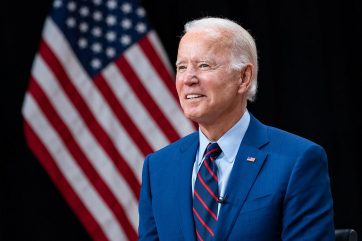Photo : The Dangers of Online Spam
Since 1937, we knew Spam as a canned meat product that was perplexingly delicious and disgusting at the same time - filled with fat, sodium, and devoid of nutrients, vitamins, and minerals, the processed food wasn't exactly healthy. Later, we began calling the unsolicited mail that fills our mailboxes "spam," too, and like the edible variety, this spam isn't good for you either.
So, what is spam in terms of computing, and how can it be dangerous? In a nutshell, spam is any unwanted and unsolicited digital communication, usually sent in bulk. Here are some common distribution channels for spam:
-
Emails
-
Text Messages
-
Private social media messages
-
Social media posts
-
Message board posts
Origins of Term Spam
It's likely that that the term spam was inspired by an old Monty Python skit set in a restaurant, where the host kept offering patrons Spam to eat. The point of the skit was that everyone had to eat Spam whether they wanted to or not. Thanks to the skit's popularity, any unsolicited communication sent out in large volume became known as spam. Of course, while the food variety is capitalized, the junk mail version is not.
Dangerous Types of Spam
The less threatening type of spam focuses on advertising. These are usually marketing messages sent out by advertisers in bulk, promoting products and websites without resorting to deception or malware. While such spam is annoying, it's often caught by modern email filters. Unfortunately, not all spam is as harmless.
1. Phishing Emails
Threat actors send out fake emails that look legitimate and can trick recipients into sharing their sensitive information, contracting malware, or visiting malicious websites. Cybercriminals send phishing emails out in mass, hoping to hook some people. Even if they trick a few people out of a million, they can make some money. Let's look at some examples of phishing emails:
-
Spoofing is when an email pretends to be from a renowned organization like a bank, government department, or ecommerce company, asking you to pay for an invoice, share your login credentials, or reply with your personal information.
-
Tech support phishing is a message that mimics an email from a tech company like Apple, claiming your computer or device needs tech support and shares a malicious link or attachment.
-
Current event phishing uses current events to play with your emotions and trick you. For example, it may tell you about a tragic accident and ask for donations or deceive you into visiting a fake health website to learn about COVID-19. A recent example of current event phishing is the TangleBot Covid-19 Android malware.
-
Malspam is any spam that hits your computer or device with ransomware, Trojans, bots, cryptominers, keyloggers, and other malicious software through scripts or attachments.
2. Spam Calls and Texts
Spam is not limited to online messages. Nowadays, many people receive phone calls and texts that often use social engineering to scare their targets into sending money or personal data. A recent example of this is the fake Canada Revenue Agency (CRA) calls, asking for money, credit card data, passport numbers, and other confidential information.
Although not all spam is threatening, dangerous spam can help online criminals commit financial crimes, identity theft, and even blackmail. Learning to recognize malicious phone calls, texts, and emails is an excellent way to stop them.
* This is a contributed article and this content does not necessarily represent the views of universityherald.com