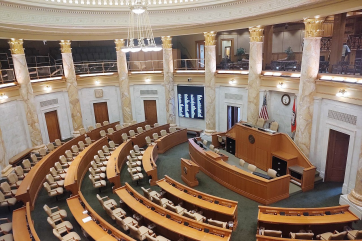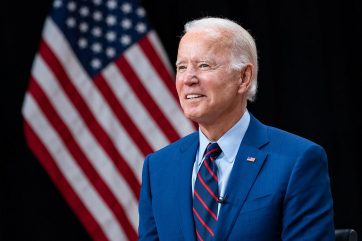Photo : pixabay
Running your health center becomes far easy once you have the right app. What do you need? Do you want to allow patients to book appointments and provide information with your mobile app? It depends entirely on the kind of doctor app you want to build. Below stated are the options that you might want to pick and choose before you launch your app.
Do you want an app that;
✓ Manages appointments?
✓ Provides information for patients?
✓ Sends push notification reminders?
When you have the appropriate app, running your health center becomes a lot easier. What exactly do you require? Do you wish to use your mobile app to allow patients to schedule appointments and get information? It all depends on the type of doctor app you want to create.
The options listed below are ones you might wish to consider before launching your app.
● An app built to serve as a schedule organizer?
● An app designed to maintain patient records?
● An app developed to send reminders through notifications?
Plenty of functionalities integrate to form a unique medical app design. The features in healthcare applications ensure the management of your clinic.
Before investing in custom software, consider the types of applications and functions necessary to include in the must-haves.
● On-demand doctor applications
● Clinic management application
● Patient management applications
● Hospital management application
Must-Have Features for doctor's app
1. Schedule, reschedule, sessions
The most crucial feature of any doctor app is the ability to schedule appointments. At any moment, the patients might book, alter, or call off sessions.
2. Obtain laboratory test reports
It will bring a lot of worth to your app if you offer lab testing services. Patients may view their test findings at any time and from any location.
3. Reminder app
In today's medical apps, this is the most frequent feature. The app sends an appointment reminder to the details of patients, including a message box or email address. It saves a lot of time.
4. Reminders for prescriptions
Not a necessity, but sending medication notifications to your patients via your app might be a helpful tool.
5. Go to the doctor's page to learn more about them.
For the latest entries, this is essential. Before visiting a clinic, patients are willing to learn more about their doctor. It's far safe to have a tiny bit of information - the title, a face, a brief bio. It will assist you in attracting more people to the clinic if you include it in your app.
6. Contact information and assistance in an emergency
This feature completes your app. Patients eagerly want to know where they are and how an emergency should be dealt with, as well as after-hours contact information. The application should inculcate a sense of safety in the patients.
7. Invoicing
Invoicing may be set up in whichever way you like, but it will surely save a lot of effort and time. People find it convenient to make online transactions using the app. It also eliminates the hassle of waiting to clear the bills- saving our time and keeps employees engaged unnecessarily.
How does the development of a doctor app take place?
In only a few minutes, you can build an app for your medical facilities. There is software available that allows you to design a doctor app without hiring an entire development team. To create your unique doctor app, follow the steps below:
1. Choose a template
Medical Centers templates are frequently pre-loaded with the features and tabs you'll need to create your app.
2. Customize the look of your app
Typically, the app pulls photos and business information from your company's social media platforms, saving you time and effort.
3. Personalize the content of your app
Without creating a single line of code, you can design your app.
4. Launch your app
The software guides you through the process of developing a custom doctor app and launches it successfully. A unique doctor app can succeed if a solid strategy is in place to build and design your doctor app.
* This is a contributed article and this content does not necessarily represent the views of universityherald.com