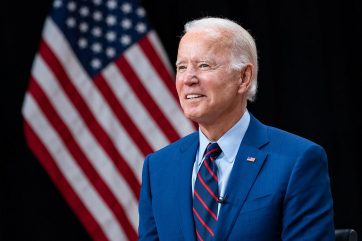Photo : How to Start an Online Store on a Budget
Starting an online store can be a bit confusing, as there are so many things you need to take into consideration! What hosting should you get? What domain should you pick? What should your branding say about your products? What theme do you choose and how do you pick all of these in the best possible way?
When you're just getting started you tend to overthink things a lot, simply because you want everything to be perfect; you want the final result to be as perfect as possible and represent what you had in mind in the best possible way, and of course that's not to blame!
However, there's a bigger question that comes to mind after putting all of these on paper: how much will this all cost and how do I keep this cost as low as possible?
When you're on a tight budget or close to an inexistent one you are forced to find solutions to keep costs low, and thankfully, there are a lot of those!
Usually, people tell you that in order to start an online store you need a lot of money and that you can't make it any other way. Well, we are here to tell you that's simply not true! Not all famous brands started with a lot of money, but rather with a lot of work!
To compensate the fact that you can't afford to pay a lot of money on advertising, hosting, and so on, you will have to work five times harder yourself.
With this being said, here's how you can start an online store on a budget and put your business in motion starting today!
Step one: pick a domain name
By now you already know what your brand's name is going to be, so all you have to do is compare pricing and packages and see which one is the least expensive and most adapted to your needs. Two domain providers you can check out right now are GoDaddy and NameCheap. They offer great prices but slightly different packages, so make sure to check the costs of the same domain name on both providers in order to choose the one that best fits your needs.
Also, compare benefits and packages to make sure that you're making the right choice, as paying a dollar more might bring an important benefit to your online store in the long run. If you are using a website builder to build your website, you can usually buy a domain through them.
For example, Wix offers the option to buy a domain name and they even have a domain name generator to help you find a great domain name that fits your brand.
Step two: choose a hosting service
Your domain must be hosted by a hosting provider, and there are a lot of choices on the market! Providers such as BlueHost, HostGator, GoDaddy, Hostinger and DreamHost offer solutions for prices you can afford, so make sure to check them out and make sure you compare prices and benefits to make sure you choose the best one for you. Again, if you use a website builder to create your site, you can pay for hosting from them, which might make your life easier.
Now that you have a domain and hosting, it is time to decide what platform to choose to create your website.
Step three: choose a platform and create a website
There are a lot of platforms that will help you create an amazing website, but few offer such a high level of intuitive usage as Wix does. Everything is so pleasant to use, and so intuitive that you won't even feel that you're building a website. In a few drags and drops you rearrange functions, images, videos and functionalities into a beautiful, responsive, high-end website.
Moreover, the pricing is very affordable given the fact that it includes pretty much everything you need in one place. For an eCommerce website, plans range from €17 to €35, according to your needs. Here are some of the included services:
-
Secure Online Payments
-
Plans & Recurring Payments
-
Customer accounts
-
Unlimited Bandwidth
-
Storage space ranging from 20GB to 50GB
-
$75 Ad Voucher
-
Customer Care
And so much more, according to how much you are willing to pay.
There are also many other website builders to choose from, such as Squarespace, Weebly, Wordpress, and more. They all have many similar features, such as beautiful templates, customer service, great tools, etc. However, in my experience, Wix has proven to be the best platform out there.
Step four: designing and branding
You have everything together now, so you have to wrap it up really nice! Branding is a very important part of the end result as it represents the image and feeling of your brand. Your color palette, logo design and images need to stay consistent across the entire website to offer that professional feeling.
Designing your website with a website builder is very easy, as everything has already been created in a beautiful, sleek way so that everything falls together perfectly.
When it comes to choosing a website, things can be a bit tricky as your logo must tell a story and fit perfectly not only on your website, but also across all social media channels and even in print. However, there's no need to worry too much about it. Look for inspiration online and on other websites and spend time brainstorming. Once you have a few ideas, narrow them down and even ask for feedback from your friends and family to help you choose one.
Once you know what you like and choose one final design, the process of creating a logo will be very, very easy.
Step five: The Bird's-eye view
Now that you have everything together, take a moment to clear your mind, let your website sit for a day and then come back to it. This will offer you a better perspective and help you see more clearly what works well and what could be improved.
Take a bird's eye view and try and look at things while taking a step back. Try and look at your website from a customer's point of view and even try to act like a customer yourself. Test the functionalities, test the order process and try to see what things that you, as a customer, would like to be different.
Moreover, you can ask a friend to take a look at it and do the same. This can be very valuable feedback!
With this being said, creating a website on a budget is not hard as long as you research possibilities and available tools. Research options as much as you can, look for ideas and stop listening to those who tell you that you can't do it on a budget!
* This is a contributed article and this content does not necessarily represent the views of universityherald.com