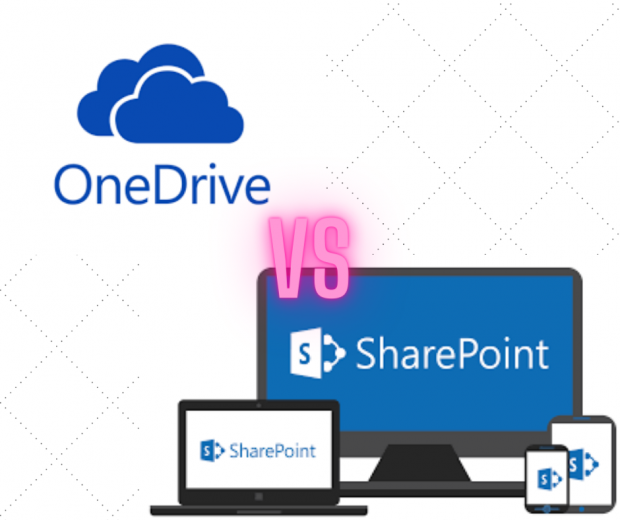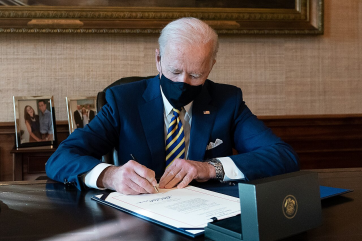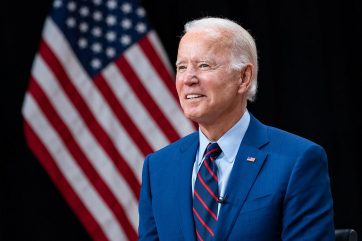Tech Experts Discuss Key Differences Between SharePoint and OneDrive
By Ernest Hamilton
Photo : Tech Experts Discuss Key Differences Between SharePoint and OneDrive
OneDrive and SharePoint are undoubtedly popular tools used by small, midsize, and large enterprises. The two platforms come with significant differences in terms of features and functionality. As such, you can pick the ideal solution based on your operational requirements.
In a recent question and answer session, tech specialists shared their views regarding the differences between SharePoint and OneDrive. Here are key points highlighted by the IT experts.
What Is Your Overall Take On the Difference Between SharePoint and OneDrive?
Ilan Sredni of Palindrome Consulting, Inc. pointed out that the two are similar, just packaged differently. He elaborated further by saying SharePoint represents a solution that IT professionals previously regarded as a company drive operating from a server environment. On the other hand, OneDrive acts as a personal folder for individual team members.
Garth Dannevig of Sydney Technology Solutions said both platforms provide cloud-based storage that users can share externally and internally. For its part, SharePoint enables users to implement sites and libraries resembling a traditional file server environment. The platform comes with advanced features, such as data loss prevention (DLP) and custom search.
According to Guy Baroan, an IT specialist at Baroan Technologies, businesses can use OneDrive as a personal drive for documents. SharePoint is ideal for company files and folder purposes, identical to shared drives on the server.
For Eric Schueler, the Senior Vice President of IT at HRCT, SharePoint is the best solution for replacing a file server. He pointed out that the platform enables admins to control sharing activities by configuring user permissions.
Meanwhile, OneDrive allows users to control their drive and can take advantage of ad hoc sharing. However, the platform is not ideal for enterprise-level sharing. Schueler likened the difference between SharePoint and OneDrive to a mapped network drive linked to a file and sharing personal documents via a PC.
What Are Some Key Feature Differences Between the Two Solutions?
Dannevig listed key feature differences as the administration of OneDrive by individuals and SharePoint's centralized control by IT admins. He noted that companies planning to migrate or set up an environment using both platforms needs to deploy OneDrive as a personal drive and SharePoint as the central file storage solution.
In the meantime, Baroan recommends both solutions when looking to store files and folders. OneDrive allows users to collaborate with colleagues by invitation. However, the collaboration capabilities of the platform cannot handle organization-wide file storage and sharing.
On the other hand, SharePoint can meet the requirements of large groups. It comes with a document library and built-in capabilities to collaborate and share files. In addition, the platform also provides granular user access and security controls. Baroan highlighted that SharePoint offers robust capabilities when it comes to compliance, workflows, security, dashboards, and other enterprise features.
Which Solution Has Better Pricing Options and Why?
Ilan Sredni stated that pricing is not a critical factor when comparing the two solutions since they are both available in the standard Microsoft 365 package. Additionally, they come with one terabyte of storage space. He recommends OneDrive for personal storage and SharePoint for the company's storage requirements.
Likewise, Garth Dannevig views price as a non-essential consideration; although, companies can purchase packages individually. To save on cost, organizations can opt for the per gigabyte OneDrive option. For SharePoint, he finds the available storage adequate for most organizations. Thus, there is no need to sacrifice advanced features to achieve negligible cost savings.
Guy Baroan agrees with Garth and Ilan on price considerations. He recommends OneDrive for anyone looking for an online storage tool or interested in synchronizing files to local workstations.
SharePoint is the ideal option for internal file server replacement with an online tool. The platform can provide the right solution, depending on the file types involved.
For personal use, OneDrive is available for free, but it comes with limited storage space. The business option provides a decent amount of space to cater to work files. SharePoint offers bundled options capable of meeting file storage requirements for departments and business units. It is the right choice for organizations looking for a secure, compliant, and more robust platform.
According to Eric Schueler, SharePoint hosts OneDrive listed under personal site. He added that most Microsoft 365 packages include the two solutions, enabling companies to save on costs. Organizations opting for the MS 365 Apps for Business, which retails at $8.25, can have OneDrive, but the package excludes SharePoint.
On the other hand, the Business Premium option, which costs $12.50 monthly, incorporates SharePoint, MS Teams, Exchange, and other apps. For companies that can afford to exclude desktop apps and use MS 365 via the browser, it is possible to access Teams, OneDrive, Exchange, SharePoint, and other business applications. This option is available for only $5 per month.
Schueler pointed out that the low price eliminates the need to opt for SharePoint or OneDrive as a standalone package.
* This is a contributed article and this content does not necessarily represent the views of universityherald.com