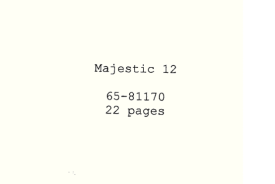Educating the students, faculty, and staff, on the characteristics of a strong password and how they can maintain its quality is very important in today's generation.
This is useful for everyone who uses a password to at least one university system or any shared systems.
What is a Strong Password?
A strong password is a code that is reasonably difficult to guess through human guessing or even with the use of specialized software.
A strong password should have:
- At least 8 characters
- Both uppercase and lowercase alphabetic characters
- At least one numerical character
- At least one special character
How to Maintain a Strong Password?
- It is not advisable to share your password with anyone for any reason
Never share your password with anyone, including any students, friends, faculty or staff. Sometimes someone requires access to another individual's protected resources, before giving permission other options should be explored. Passwords should not be shared even for the purpose of computer maintenance. An alternative to doing this is to create an extra account with an appropriate level of access for the computer repair person.
- You must change your password upon indication of compromise
Skepticism will prevent you from encountering unauthorized access. If you suspect someone has used your account, change your password immediately. Log-in and log-out at least twice and then check if everything is fine with your account.
- It is better to use a passphrase instead of a password
A passphrase is also a password made up of a series of words with the combination of numeric and/or symbolic characters inserted throughout. A passphrase could be your favorite quote, expression or a lyric from a song. An example is "I Lov3 My Passw0rd". It is important to remember the placement of numeric and symbolic characters. This example can prevent multiple words from being generated in a standard dictionary. The use of blank spaces seems ordinary or useless but it also makes a password more difficult to guess.
- Do not write your password down in any piece of paper
Do not write down your password as long as possible. In cases where you really need to write down a password, that password should be safe and secured. After its usage, you should properly destroy the paper. Using a password manager is not advisable to store your passwords unless the system requires authentication prior to use.
- Avoid reusing a password
When changing an account password, do not reuse a previous password. If a user account has the previous record of unauthorized log-in, either knowingly or unknowingly, reusing the same words could allow that user account to, once again, become compromised. In the same case when a password was shared for some reason, reusing that password could allow someone unauthorized access your account.
- Do not use the same password for different accounts
Don't be too lazy to create a different password. While using a similar password for multiple accounts makes it easier to remember your passwords, it can also have a chain effect allowing a scammer or fraudsters to gain unauthorized access to multiple systems. This is very important when dealing with more sensitive accounts such as your online banking account. These passwords should differ from the password you use for instant messaging, e-mail and social media.
ALSO READ: The Secret Of Passwords: How To Make Yourself Hack-Proof
© 2026 University Herald, All rights reserved. Do not reproduce without permission.