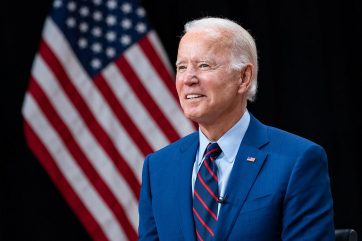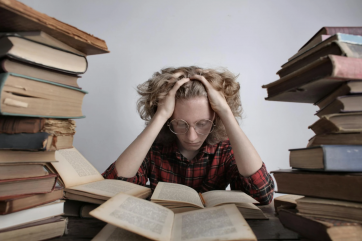WhatsApp To Share Data With Facebook: How To Stop Mobile Messaging From Sharing Data With FB?[VIDEO]
By Sarah T.WhatsApp, the messaging service, was reported to share data with the giant social media company, Facebook. Many companies have become wary after learning this news.
The popular messaging service, WhatsApp, has been reported to share some personal details of its users, including, mobile number and data with Facebook. After this news started to circulate online, WhatsApp users are mad as they disagree with this idea.
Many users have been worrying about their personal information as they don't want these to be revealed nor shared on Facebook. As a matter of fact, companies are now very cautious of of WhatsApp privacy issues, New York Post reported.
Many companies are worried about effect of WhatsApp action, and the possible security issue that may happen after WhatsApp shares details to the giant social media company. Earlier this year, the messaging service company announced it would start testing business accounts. This means the company plans to work like how banks, airlines and other businesses send one-way messages to its customers.
For those who want to stop their WhatsApp from sharing information with Facebook, CNET has some tips.
On the updated WhatsApp FAQ page, it says once you sign up, the phone number you used will be shared, as well as the last time you used the service. However, the end-to-end encryption of Facebook will prohibit the public sharing of information, including the messages, photos, and other media file you share.
According to the source, only you and the person you send messages will be able to see the information, or your conversation is only between you and him. Any information shared by messaging service will not be publicy visible on the social media.
So how to stop WhatsApp from sharing?
Open WhatsApp on your phone. For Android users, tap the action overflow button in the upper right corner, then select setting. For iOS users, tap the settings tab in the lower right corner, then select "account."
On "Share My Account Info," tap the check mark. You can disable the feature by tapping "Don't Share."