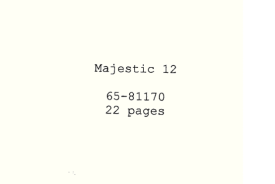In an era dominated by technology, students pursuing careers in the tech industry find themselves increasingly reliant on powerful tools to enhance their learning experience. Among these tools, the iPad has emerged as a versatile companion, offering portability, interactive learning capabilities, and digital note-taking advantages. As the demand for productivity rises, mastering iPad productivity hacks becomes essential for tech students aiming to make the most of their study time.
Benefits of Using iPads for Study
Portability and Convenience
The lightweight and portable nature of iPads allows tech students to carry their entire digital workspace wherever they go. This convenience ensures that learning isn't confined to a specific location, fostering flexibility in study routines.
Interactive Learning Opportunities
The iPad's touchscreen interface and diverse range of educational apps provide an interactive learning environment. From immersive simulations to real-time collaboration tools, tech students can engage with course material in ways that traditional methods may not offer.
Digital Note-Taking Advantages
Gone are the days of stacks of notebooks and loose papers. With the iPad and compatible stylus, such as the Apple Pencil, tech students can embrace digital note-taking. This not only reduces clutter but also enables efficient organization and searchability of notes.
Setting the Foundation: Choosing the Right iPad Case
Importance of Protecting Your Investment
Before delving into productivity hacks, it's crucial to safeguard your iPad. Investing in a durable and functional case is the first step in ensuring the longevity of your device, especially in the often tumultuous life of a student.
Among the myriad options available, the ZUGU iPad case stands out as a reliable choice for tech students. Known for its robust build and thoughtful design, the ZUGU case offers superior protection without compromising on functionality.
First and foremost, its durability is a standout feature, providing a shield against accidental drops and bumps, safeguarding the iPad during the hustle and bustle of daily academic activities. The case's versatility shines through with its multiple viewing angles and a stable magnetic kickstand, allowing students to easily adapt to various study environments, ensuring an ergonomic and comfortable user experience.
A thoughtful addition is the integrated Apple Pencil holder, strategically placed to keep the stylus always within reach. This feature not only protects the Apple Pencil but also enhances the efficiency of digital note-taking, catering to the needs of tech students who rely on precise and seamless writing in their studies.
iPad Productivity Hacks
Organizing Apps and Files
• Using folders effectively: Grouping apps into folders based on subjects or projects streamlines navigation and minimizes clutter on the home screen.
• Utilizing cloud storage: Embrace cloud storage solutions like iCloud or Google Drive for seamless access to files across devices.
Efficient Note-Taking Strategies
• Exploring note-taking apps: Experiment with apps like Notability or GoodNotes for a personalized note-taking experience tailored to your preferences.
• Incorporating the Apple Pencil: Leverage the precision of the Apple Pencil for handwritten notes, diagrams, and annotations.
Time Management with iPad
• Utilizing productivity apps: Integrate apps like Todoist or Trello to manage tasks and deadlines efficiently.
• Creating and sticking to a study schedule: Leverage calendar apps to create a study schedule, helping you allocate time effectively.
Collaborative Tools for Group Projects
• Shared documents and collaboration apps: Platforms like Google Workspace or Microsoft Teams facilitate real-time collaboration on group projects, ensuring seamless communication.
• Facilitating virtual group discussions: Use video conferencing apps to organize virtual study sessions, fostering collaboration among tech peers.
Maximizing iPad Multitasking Features
• Split view and slide-over: Enhance multitasking by utilizing the iPad's split view and slide-over features to run multiple apps simultaneously.
• Switching between apps seamlessly: Master the art of quickly switching between open apps for a fluid and uninterrupted workflow.
Tips for Maintaining Focus
Limiting Distractions on the iPad
Configure settings to minimize notifications and distractions during study sessions, promoting a focused learning environment.
Incorporating Productivity Techniques
Experiment with productivity techniques like the Pomodoro method, breaking study sessions into focused intervals with short breaks to maintain concentration.
Customizing iPad Settings for Focus and Concentration
Adjust display settings, such as enabling Night Shift, to reduce eye strain during extended study sessions, promoting a more comfortable and focused experience.
Must-Have Educational Apps
Subject-Specific Apps for Tech Students
Explore apps tailored to your field, such as coding platforms, language learning apps, or software development tools.
Apps for Practicing Coding and Programming
Platforms like Codecademy or SoloLearn offer interactive coding lessons, allowing tech students to enhance their programming skills on the go.
Resources for Staying Updated on Industry Trends
Stay informed with industry news by utilizing apps like Flipboard or Feedly, ensuring you're always aware of the latest developments in the tech world.
Personalizing Your Study Environment
Choosing the Right iPad Accessories
In addition to a quality case, consider accessories like a Bluetooth keyboard or a stand to enhance your study setup further.
Creating an Ergonomic Study Space
Ensure your study space is comfortable and conducive to learning, with proper lighting, seating, and organization.
Incorporating Motivational Elements
Personalize your iPad wallpaper or use productivity apps with motivational features to keep yourself inspired and focused on your academic goals.
Mastering iPad productivity hacks is a game-changer for tech students looking to optimize their study routines. From choosing the right iPad case to implementing effective organization and time management strategies, the iPad can become a powerful ally in your academic journey.
By personalizing your study environment and staying informed with the latest educational apps, you'll be well-equipped to tackle the challenges of tech education with efficiency and focus. Embrace these productivity hacks, and let your iPad elevate your learning experience to new heights.
© 2026 University Herald, All rights reserved. Do not reproduce without permission.