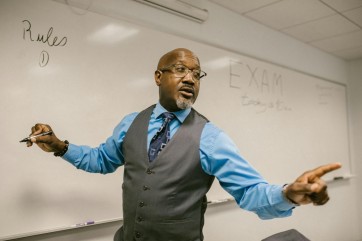Photo : Photo by John Schnobrich on Unsplash
You've decided it's time to switch internet providers, but where do you start? You know that you want an internet provider that's fast, but also affordable. You'll also want an internet provider that has a good reputation for being reliable, being friendly and solving connectivity issues quickly. With so many internet providers out there, how do you know which one to choose?
Luckily choosing a new internet provider doesn't need to be a complex process. We've put together this handy guide on how to choose an internet provider so that you can make the best decision for your family with as little stress as possible. Let's dig in!
Step 1: Find Out What Internet Speeds You Need
The first step in choosing a new internet provider is finding out what internet speeds your household needs. You'll want an internet plan that has sufficient download and upload speeds to handle all of your family's tasks online without any hiccups. You want internet that's fast, but not so fast that you'll pay more for your internet service than you actually need to. Unfortunately, what internet speeds you need will greatly differ from that of your friends, family members and even neighbors. This handy chart will guide you well on your way to finding out what internet speeds you need at home:
|
Internet Speeds |
# Of Devices Good For |
Internet Activities |
|
Up to 5 Mbps |
1 device |
Check email, read news articles, search the web, and more. |
|
6 Mbps to 40 Mbps |
2-4 devices |
Stream in HD, update social media, share photos, and more. |
|
41 Mbps to 100 Mbps |
3-5 devices |
Stream in 4K, work remotely, basic online gaming, video calling, and more. |
|
101 Mbps to 500 Mbps |
5+ devices |
Download large files quickly, play online gaming, run smart home devices, and more. |
|
501 Mbps to 1000+ Mbps |
10+ devices |
Do nearly anything your family loves to do online. |
Step 2: Set An Internet Budget
One of the most common deciding factors to switch internet providers is the rising costs of internet service. That's why we recommend from the start of your shopping journey to set an internet budget. This way while you're on the phone with internet providers, you'll know what you can easily afford and what your family cannot afford. Choosing an internet plan that you can easily afford now will also save you time later from having to shop around again in a couple years.
Step 3: Check What Internet Providers Will Service Your Address
After you figure out what internet speeds you need and what monthly cost best suits your household, it's time to find out what internet providers will service your address. This is an important step to take because not all internet providers servicing your city, town or village will service your address. Even friends or family members that live a couple streets over can have different internet service options than you do. You can either call around to each internet provider you know of or use an internet zip code search tool. We recommend using the internet zip code search tool like found on Internet Near Me to quickly see what internet providers are available near you without all the added hassle of multiple phone calls.
Step 4: Ask About New Customer Deals, Promotions, Discounts & Bundles
Switching internet providers is a big decision and internet and cable providers know this. That's why most providers offer enticing new customer deals, special promotions, discounts and bundle packages to new customers. If you're lucky you can find everything from gift cards, free equipment, free installation, free streaming devices and deep monthly discounts when you sign up for service. Most of the time to get a good deal, all you have to do is ask for the deal and you may have to credit qualify.
Step 5: Choose A New Internet Provider & Plan
By this step you should have all the information you need to make an informed decision that's right for your family. Compare all internet providers and plans that will service your address. Look out for important decision making information like what your monthly bill will be, equipment lease fees, installation fees, internet speeds, data caps, and customer satisfaction ratings. Only choose a new internet provider and plan when you're completely satisfied with their offerings. If not, it's okay to wait until you have more time to revisit switching internet providers. Switching before you're ready or to another internet provider that's minimally better won't make you happy in the long term. Most families who switch haphazardly regret their decision and later switch back to their old provider or to another new one.
Step 6: Call To Schedule An Installation Date
Congratulations for deciding on your new internet provider and plan! Now that you know what you need, it's time to call your new internet provider and schedule an installation date. They'll provide you with some dates and times that work best for them. Unfortunately most of these times are going to be a 2-4 hour window, so you'll need to plan accordingly. You or someone you trust that is over 18 years old will need to be home for the technician to perform the installation.
Step 7: Cancel Your Old Service Only After The New Service Is Installed
This step is super important; don't cancel your current internet service until your new internet service is installed and working to your satisfaction. You don't want to get caught in a position without decent internet service! Before the technician from your new internet service leaves your home, make sure their service works and get any questions you have answered. If you're satisfied, only then cancel your old internet service. You'll also need to return any leased equipment promptly or you could face major equipment charges on your last bill up to hundreds of dollars!
* This is a contributed article and this content does not necessarily represent the views of universityherald.com