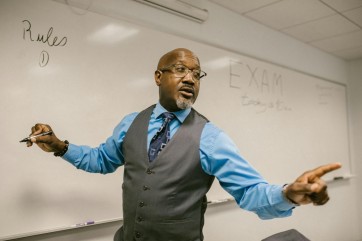Gone are the days of scrambling to write all the key words and phrases that your professor explains to the class. Today's technology provides students with easy, hassle-free ways to capture all parts of a lecture.
There are different apps that can help students achieve their academic goals. There are apps that can facilitate the learning of new skills as well as lifestyle and productivity apps that are a must-have for college life. Check out these lecture capture apps that students can download to make taking down notes easier.
SoundNote is a paid app that can be downloaded through the App Store. It tracks what the user types and draws while recording audio at the same time. It has a playback feature where users can just tap what they last wrote and the app plays the audio. The current version has a 5-star rating.
Found on the Google Play Store, this app can trim and enhance pictures of whiteboards as well as other documents to make it readable. This app can also be used to convert images to PDF, Word and PowerPoint files. It has a rating of 4.6 stars.
This app allows users to create a screen and audio capture of its blackboard, which students can use to draw on while their professor's lecture is going on. It can also import picture from the Photo Roll or make new ones and attach it to the user's notes.
Notes Plus is a handwriting note-taking iPad app which promises to "revolutionize the way you take notes." It has been deemed as one of the top 100 greatest apps by Business Insider, which described it as being the closest that users can get to the real thing.
Audio Memos Free - The Voice Recorder
This free app can be downloaded through the App Store. Users can send recordings of up to 3 MB by email. It provides high-quality recordings with 11025 Hz, 22050 Hz and 44100 Hz.