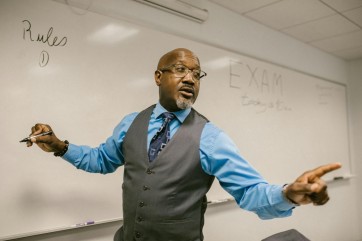Nexus 6 Suffered Speaker Phone Problem After Android 7.1.1 Nougat Update; 3 Quick Tips To Fix Uncommon Android Nougat Problems
By Shota KazehayaNexus 6 is one of the lucky handset models to receive the Android 7.1.1 Nougat update. Weeks after, some of the Nexus phones starting showing signs of uncommon problems. One major blow from the update is its unhealthy impact on Speaker phones.
In the Google Forum, many Nexus 6 owners have complained of the unusual problems they experienced with their speaker phones after installing the Nougat update. One commenter asked Google for procedure and information on how to manage the problem. Another added that Google should explain how frequent will this problem happen.
Filtering the comments, users suggest that it would be better to downgrade to Android 7.0. You can go through this Google link to get the procedure and know more on how to reproduce to Android 7.0.
3 Quick Tips To Fix Uncommon Android Nougat Problems
1. How to fix Nougat installation process - In case it is your first time to get your Android Nougat update, here is the Gotta Be Mobile link for complete instruction. For a quick run through, upon installing from the OTA prompt you might get stocked upon completion. Hold on to power button until something from Google appears. If a large arrow appears on top of the screen, tap the volume down arrow then power button. Notice a triangle with exclamation mark inside then tap the power button, press volume up and hit the power button once more. These will delete caches until status prompt appears.
2. How to fix Nougat battery life - If your phone drastically drain your battery life the first thing to do is avoid panic. Allot to two days for your device to settle with the new software update. It usually takes some time for such software to integrate wholly in the device.
3. How to fix Nougat charging problems - Battery life is quite a problem for Nexus 6 owners and with the Nougat Update, the problem seemed to worsen. However, in order stabilize your charging, make sure that the battery is at full. Then let it drop until it gets a 5percent mark. Repeat this method for 4 to 5 times until charging becomes stable. If not, check the cable of your charger.