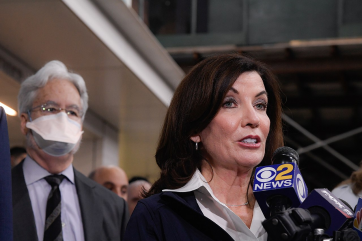Many iPhone users got confused after learning new reports on Apple's upcoming release of iOS 10.3 that will feature a Theater Mode. What is the Theater mode? How does it function?
The reported Apple iOS 10.3 Theater Mode is believed to be an enhanced version of the Dark Mode according Sonny Dickson, a noted Apple leaker in a 9to5Mac report. It could even be similar to the Do Not Disturb Mode, which is currently available in iPhones. Note that the Theater Mode in the iOS 10.3 update remains unconfirmed, but it is believed to be the patented feature by Apple back in 2012, reports Apple Insider.
Meanwhile, the Apple iOS 10.3 Theater Mode has been explained to be a feature that is only activated when inside a sensitive room including cinema. As we all know, cinema goers are sensitive to noise and lights when the film is ongoing and this feature is a perfect solution. The device will automatically deactivate cellular communications when inside the cinema and will automatically activate after the user leaves the room, Daily Mail reported.
Many people are hoping that this feature will be of great help in totally eliminating noise inside cinemas because a lot of people are insensitive that they couldn't stay away from their devices while inside the room. The Theater Mode could also save other people from embarrassment as there are other moviegoers who vocally reprimand those who keep using their handsets while watching a film.
The rumor about the Apple iOS 10.3 started when a known Apple leaker named Sonny Dickson posted in his Twitter account saying that the iOS 10.3 will feature a Theater Mode which will include a popcorn-shaped icon in the Control Center. In another tweet, he pointed out that the iOS 10.3 beta 1 will be available in Jan. 10. So, it is best to wait until then to confirm the reported feature.