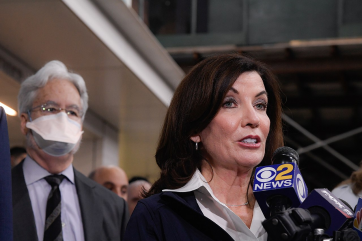iOS 8 Release Date 2014: What to Expect and How to Prepare Your Device
By Russell WesterholmApple's upcoming mobile operating system is not the dramatic redesign its predecessor was, but iOS 8 is the grand follow up and its release is important for the company.
First of all, iOS 8 will iron out all the wrinkles of iOS 7, though that is not to say the former will be pristine. Apple said the new iOS will improve its device's battery life, though that has always been a more promotional statement than actual fact.
Second, iOS 8's main new addition is Healthkit, a stock app geared toward recording and storing a user's health information. Its main function will be pairing with the iWatch (presumably hitting shelves this year) to read blood pressure and heart rate. Healthkit will be a workout companion, as well as a handy app for doctor visits.
Then there are the several minor adjustments, like design and upgrades to the keyboard, iCloud, photo app and messaging app.
Apple is reportedly going to reveal the iPhone 6 on Sept. 9, so an announcement for the new handset and new iOS is to be expected soon. If you're not buying a new iPhone, here's what you need to do to install iOS 8, according to CNET.
1. You have to own a compatible device.
Every iPhone since the 4S and every iPad since the 2 will be compatible with iOS 8, so if you have an iPhone 4, fear not, the 5 should become free with an upgrade once the 6 is released. However, older models with lesser processors may struggle with battery capacity.
2. You need free space on that device.
Chances are, you needed to prune some gigs off your iPhone, so iOS 8 will force you to do that. You'll probably need 3GB to install the update.
3. You'll need to back up your device.
If you back up your files, you won't lose anything and you can put back all those photo and music files after you install iOS 8. P.S., this is a smart practice to do whenever you connect your iPhone to iTunes.
4. Fire away.
But don't try to download it on your commute home, just wait until you can connect your device to a computer. I've never run into a problem downloading a new iOS when my device has been plugged in and installing through iTunes. Also, be sure to connect to Wi-Fi, it'll go faster.